-
[NodeJS] ObjectNodeJS/Basic 2022. 9. 14. 17:00
-자바스크립트의 객체는 자바의 객체에 있는 기능들이 대부분있지만 주로 여러 형태의 자료를 여러 변수에 한번에 저장하여 사용하는데 이용됨.
-자바의 DTO 역할이 대부분1. 자바 스크립트의 객체 생성
-중괄호 안에 key(요소의 이름)와 value(요소의 값)가 ':'(콜론)으로 구분되어서 존재하는 값들의 집합
var product = {name: '냉장고', 제조사: '대한민국'}; // 변수 하나 안에 한 개 이상의 값이 조합된 데이터를 넣어 사용함. // 객체 안에 있는 키와 값의 조합 하나를 속성이라고 하며 각 속성은 콤마(,)로 구분함 // 객체내의 키를 이용한 값의 출력 console.log(product['제조사']); console.log(product.name); // 자바스크립트의 객체는 별도의 클래스 선언 없이 // {} 중괄호 안에 직접 속성들을 넣는 순간 객체(Object)로 인식되어 사용되어짐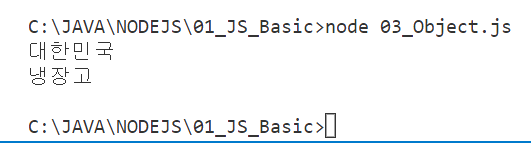
2. 객체의 속성과 메서드
-속성: 객체 내부에 있는 하나하나의 값
-객체의 속성이 가질 수 있는 자료형
var object = { useNumber: 273, useString:'문자열', useBoolean:true, useArray:[52, 385, 103, 58], // 메서드: 객체의 속성 중 함수 자료형인 속성 method: function(){ console.log('멤버 함수를 실행함'); } // 멤버메서드라고 표현하지만 함수를 저장할 수 있는 변수에 익명함수를 저장한 것만 같음 }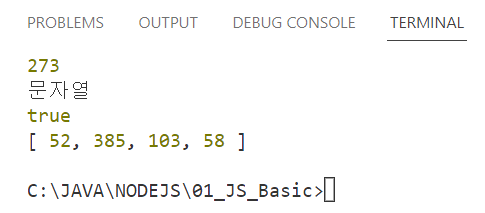
object.method(); // 함수의 이름에 괄호를 붙여서 함수 내용을 실행함 console.log(object.method); console.log(object.method());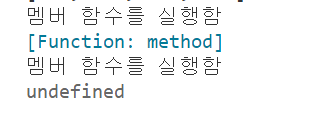
// 멤버함수에 매개변수가 존재할 수 있음 var person = { name: '홍길동', eat:function(food){ console.log('음식: '+food); } }; console.log(person.name); person.eat('스파게티');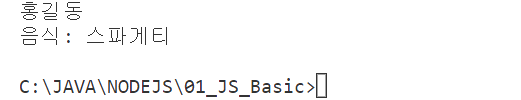
// 멤버함수가 멤버변수로 접근 // -this 키워드: 자바스크립트는 멤버변수에 접근을 위해서 반드시 this 키워드를 써야함 var person = { name: '홍길동', eat:function(food){ console.log(`'${this.name}'이/가 '${food}'을/를 먹었다`); } }; person.eat('김밥');
3. 객체와 반복문
var product1 ={ name: 'Eclipse & Tomcat', price:'Free', laguage:'한국어', supportOS:'win32/64', subscripton:true } // 객체 이름을 반복문에 대입하여 각 멤버 변수들의 값에 접근함 for(var key in product1){ var output = `${key} : ${product1[key]}`; console.log(output); }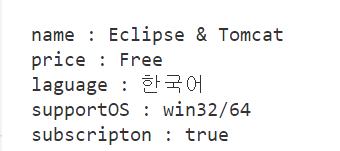
4. 객체와 관련된 키워드
const student = { 이름: '홍길동', 국어: 92, 수학: 98, 영어: 96, 과학: 98 }; // in 키워드: 해당 키가 객체 안에 있는지 확인 let output = ''; output += "'이름' in student: " + ('이름' in student)+ '\n'; output += "'성별' in student: " + ('성별' in student)+ '\n'; console.log(output);// with 키워드: 복잡하게 사용해야 하는 코드를 짧게 줄여주는 키워드 // -with 키워드를 사용하지 않은 경우 var write=''; write += '이름: '+student.이름 + '\n'; write += '국어: '+student.국어 + '\n'; write += '수학: '+student.수학 + '\n'; write += '영어: '+student.영어 + '\n'; write += '과학: '+student.과학 + '\n'; console.log(write); // -with 키워드 사용 with(student){ write += '이름: '+이름 + '\n'; write += '국어: '+국어 + '\n'; write += '수학: '+수학 + '\n'; write += '영어: '+영어 + '\n'; write += '과학: '+과학 + '\n'; } console.log(write);5. 객체의 속성 추가와 제거
동적 속성 추가/제거: 처음 객체 생성하는 시점 이후에 객체의 속성을 추가하거나 제거 가능
// 빈 객체를 생성 const student1 = {}; // 객체 생성 이후 동적으로 속성(멤버변수)를 추가할 수 있음 student1.이름 = '홍길동'; student1.취미 = '악기'; student1.특기 = '프로그래밍'; student1.장래희망 = '훌륭한 프로그래머'; for(var key in student1){ console.log(`${key}: ${student1[key]}`); }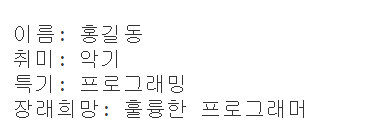
// 메서드 추가 student1.toString = function(){ for(var key in this){ if(key != 'toString'){ // 자기자신(toString)을 제외한 멤버들을 출력 console.log(`${key}: ${student1[key]}`); } } } student1.toString();// 객체 속성 제거 delete(student1.장래희망); student1.toString();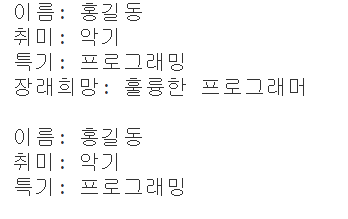
6. 생성자 함수
-new 키워드를 사용해 객체를 생성할 수 있는 함수
-생성자 함수를 사용한 객체의 생성과 출력. 그냥 함수를 사용해 객체를 리턴하는 방법과 차이가 없어보임
var student2 = {이름: '홍길동'}; var student3 = {이름: '홍길동', 성별1:"남"}; var student4 = {이름: '홍길동', 성별1:"남", 나이:20}; // 위 세개의 객체는 모두 형태가 다른 객체// 함수 안에 this를 이용한 변수에 값을 넣으면 그 이름의 멤버 변수가 만들어지고 // 최종 그 변수들을 멤버로 하는 객체가 만들어지는 생성자 함수로 인식됨 function Student(name, korean, math, english, science){ // 속성 this.name = name; this.kor = korean; this.math = math; this.english = english; this.science = science; this.getSum = function(){ return this.kor + this.math + this.english + this.science; } // 메서드 this.getAvg = function(){ return this.getSum()/4; } this.toString = function(){ return '이름: '+this.name+', 총점: '+this.getSum()+', 평균: '+this.getAvg(); } } // 객체가 만들어지기 위한 생성자 함수 var std1 = new Student('홍길동', 88, 78, 98, 87); var std2 = new Student('홍길남', 77, 65, 89, 65); var std3 = new Student('홍길서', 99, 74, 95, 78); console.log(std1.toString); console.log(std2.toString); console.log(std3.toString);7. 프로토타입
-생성자 함수를 사용해 생성된 객체가 공통으로 가지는 공간
-자바스크립트의 모든 생성자 함수는 내부의 this 변수들의 prototype을 갖음. 그리고 prototype은 객체
function Student(name, korean, math, english, science){ // 속성 this.name = name; this.kor = korean; this.math = math; this.english = english; this.science = science; // prototype:{this.name:name , this.kor:kor , this.math:math, this.english:english, this.science:science } } // 생성자 함수가 만들어지고 그 안에 this를 이용한 멤버변수가 정의되고 // 초기화 되면 그 함수로 만들어질 객체를 위한 프로토타입이라고 하는 객체가 생성됨 // 이 생성자로 객체를 만들면 prototype이 복사되면서 새객체가 만들어짐 // 프로토타입은 생성될 객체의 원본이며 프로토타입 또한 객체 형태로 존재함 var std4 = new Student('홍길서', 87, 98, 87, 45); // 위 명령이 실행되는 순간 프로토 타입의 사본이 std4에 저장되면서 새로운 객체를 이룸// 만약 생성자함수에 추가로 멤버변수 또는 멤버메서드를 추가하려고 한다면 Student.prototype.basicLanguage = 100; Student.prototype.getSum = function(){ return this.kor + this.math + this.english + this.science+this.basicLanguage; } // 메서드 Student.prototype.getAvg = function(){ return this.getSum()/5; } Student.prototype.toString = function(){ return '이름: '+this.name+', 총점: '+this.getSum()+', 평균: '+this.getAvg(); } const std5 = new Student('홍길남', 98, 78, 58, 69); console.log(std5.toString); Student.prototype.basicLanguage = 80; const std6 = new Student('홍길북', 98, 78, 58, 69); console.log(std6.toString); // 새로 추가된 멤버변수 basiclanguage 변수의 값을 전달인수로 전달해서 초기화 할 수는 없음 // basiclanguage의 값은 Student.prototype.basiclanguage = 를 통해서만 변경 가능 // 프로토타입은 생성자 안에서 새로 만들어지는 객체에 복사되기 위해 준비되고 있는 공간 // 그 안에 새로 만들어진 객체의 모습을 갖춘 객체 // 생성자에 멤버변수와 멤버메서드를 추가하려면 반드시 이 프로토타입을 이용// 객체를 생성 후에 멤버메서드를 추가하느냐 // 프로토타입에 메서드 추가 후 객체를 만드느냐는 선택적으로 사용 가능 // 1. 객체 먼저 만들고 그 객체에 toString 멤버메서드 추가 var std1 = new Student('홍길동',88,99,77,55); std1.toString = function(){} // 결과: 현재 객체에만 toString 추가 // 2. 생성자에 toString 추가하고 객체 생성 Student.prototype.toString = function(){} var std1 = new Student('홍길동',88,99,77,55); // 결과: 앞으로 Student 생성자를 이용해서 만들어지는 모든 객체에 toString 추가 console.log('\n');8. 상속
function Rectangle(w, h){ var width = w; var height = h; this.getWidth = function() {return width;} this.getHeight = function() {return height;} this.setWidth = function(value) {width = value;} this.setHeight = function(value) {height = value;} } Rectangle.prototype.getArea = function(){ return this.getWidth() * this.getHeight(); } var rectangle = new Rectangle(5, 7); rectangle.setWidth(8); console.log('AREA: '+rectangle.getArea()); console.log('\n'); // Retangle 생성자를 상속 function Square(length){ this.base = Rectangle; // 전달된 length 값을 base 생성자의 w, h에 같은 값으로 전달 this.base(length, length); } // 추가로 프로토타입도 복사함 Square.prototype = Rectangle.prototype; // 부모생성자로 객체 생성 var rectangle = new Rectangle(5, 7); // 자식생성자로 객체 생성 var square = new Square(5); // 상속받은 메서드 실행 console.log('retangle AREA: '+rectangle.getArea()); console.log('square AREA: ' + square.getArea()); console.log('\n');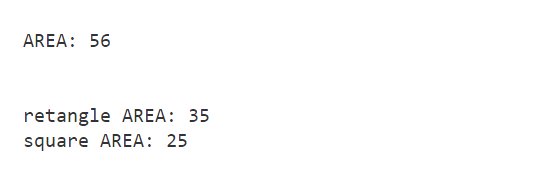
9. Object 객체
// -toString() 메서드: 객체를 문자열로 변환할 때 자동으로 호출 var obj = new Object(); console.log(obj); // {} console.log(obj.toString()); // [object Object] // - toString() 메서드 재정의 var Student = { name: '홍길동', grade: '고등학교 1학년', toString: function(){return this.name+':'+this.grade;} } console.log(student); // Object 객체가 갖고 있는 toString이 모든 멤버를 출력 console.log(studenttoString()); // 재정의된 toString이 함수안의 내용을 리턴 또는 실행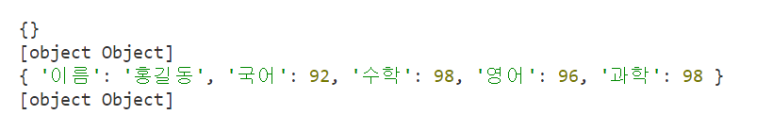
'NodeJS > Basic' 카테고리의 다른 글
[NodeJS] Promise, Await (0) 2022.09.14 [NodeJS] Arrow Function (0) 2022.09.14 [NodeJS] Array (0) 2022.09.14 [NodeJS] var, const, let, template string (0) 2022.09.14 [NodeJS] 설치, 콘솔실행 (0) 2022.09.14