-
[JDBC] 연습하기DataBase/JDBC 2022. 9. 9. 15:51
기존에 생성한 booklist를 이용(파일첨부)
1. select
package JDBC02; import java.sql.Connection; import java.sql.DriverManager; import java.sql.PreparedStatement; import java.sql.ResultSet; import java.sql.SQLException; public class BookSelect { public static void main(String[] args) { String url="jdbc:oracle:thin:@localhost:1521:xe"; Connection con=null; PreparedStatement pstmt=null; ResultSet rs=null; try { Class.forName("oracle.jdbc.OracleDriver"); con=DriverManager.getConnection(url, "SCOTT", "tiger"); String sql="select*from booklist order by num desc"; // SQLSyntaxError가 뜨면 위의 코드를 잘못쓴거임 System.out.println("도서번호\t출판년도\t입고가격\t대여가격\t등급\t제목"); System.out.println("------------------------------------------------------------------"); pstmt=con.prepareStatement(sql); rs=pstmt.executeQuery(); while(rs.next()) { int num=rs.getInt("num"); int makeyear=rs.getInt("makeyear"); int inprice=rs.getInt("inprice"); int rentprice=rs.getInt("rentprice"); String grade=rs.getString("grade"); String subject=rs.getString("subject"); System.out.printf("%8d\t%d \t%d\t%d \t%s\t%s\n", num, makeyear, inprice, rentprice, grade, subject); } // sql문 실행 int result=pstmt.executeUpdate(); } catch (ClassNotFoundException e) {e.printStackTrace(); } catch (SQLException e) {e.printStackTrace();} try { if(con!=null) con.close(); if(pstmt!=null) pstmt.close(); if(rs!=null) rs.close(); } catch (SQLException e) {e.printStackTrace();} } }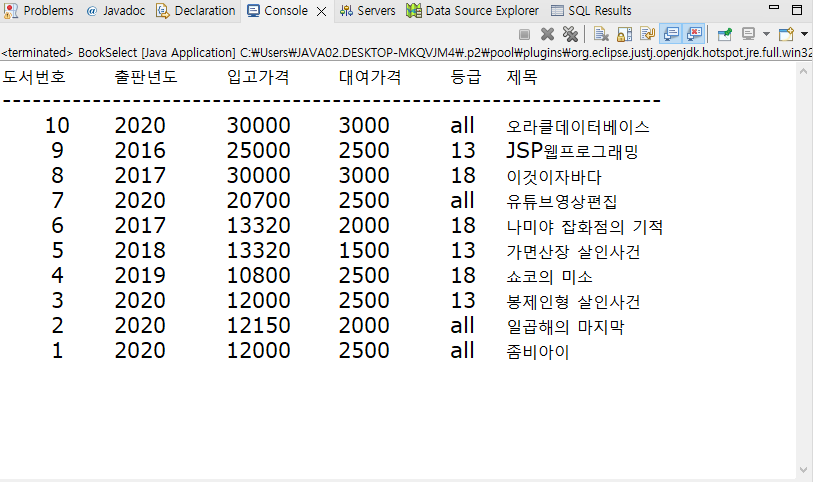
2. insert
package JDBC02; import java.sql.Connection; import java.sql.DriverManager; import java.sql.PreparedStatement; import java.sql.SQLException; import java.util.Scanner; public class BookInsert { public static void main(String[] args) { String url="jdbc:oracle:thin:@localhost:1521:xe"; Connection con=null; PreparedStatement pstmt=null; try { Class.forName("oracle.jdbc.OracleDriver"); con=DriverManager.getConnection(url, "SCOTT", "tiger"); Scanner sc=new Scanner(System.in); System.out.printf("도서제목: "); String subject=sc.nextLine(); System.out.printf("출판년도: "); int makeyear=Integer.parseInt(sc.nextLine()); System.out.printf("입고가격: "); int inprice=Integer.parseInt(sc.nextLine()); System.out.printf("대여가격: "); int rentprice=Integer.parseInt(sc.nextLine()); System.out.printf("등급(13,18,all): "); String grade=sc.nextLine(); String sql="insert into booklist values(book_seq.nextVal,?,?,?,?,?)"; // 콘솔창에 SQL thin text error 뜨면 위의 코드를 잘못 쓴거임 pstmt=con.prepareStatement(sql); pstmt.setString(1, subject); pstmt.setInt(2, makeyear); pstmt.setInt(3, inprice); pstmt.setInt(4, rentprice); pstmt.setString(5, grade); int result=pstmt.executeUpdate(); if(result==1) System.out.println("저장 성공"); else System.out.println("저장 실패"); } catch (ClassNotFoundException e) {e.printStackTrace(); } catch (SQLException e) {e.printStackTrace();} try { if(con!=null) con.close(); if(pstmt!=null) pstmt.close(); } catch (SQLException e) {e.printStackTrace();} } }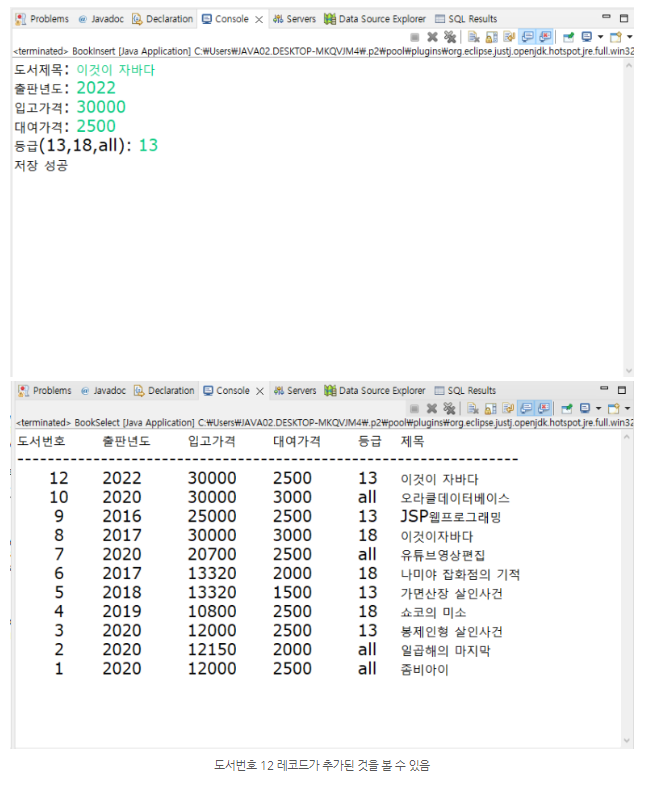
3. update
package JDBC02; import java.sql.Connection; import java.sql.DriverManager; import java.sql.PreparedStatement; import java.sql.SQLException; import java.util.Scanner; public class BookUpdate { public static void main(String[] args) { String url="jdbc:oracle:thin:@localhost:1521:xe"; Connection con=null; PreparedStatement pstmt=null; try { Class.forName("oracle.jdbc.OracleDriver"); con=DriverManager.getConnection(url, "SCOTT", "tiger"); Scanner sc=new Scanner(System.in); System.out.printf("수정할 도서번호: "); String num=sc.nextLine(); String sql="Update booklist set"; int cnt=0; System.out.printf("수정할 제목(건너뛰려면 엔터): "); String subject=sc.nextLine(); if(!subject.equals("")) { sql=sql+" subject='"+subject+"',"; cnt++; } System.out.printf("수정할 출판년도(건너뛰려면 엔터): "); String makeyear=sc.nextLine(); if(!makeyear.equals("")) { sql=sql+" makeyear="+makeyear+","; cnt++; } System.out.printf("수정할 입고가격(건너뛰려면 엔터): "); String inprice=sc.nextLine(); if(!inprice.equals("")) { sql=sql+" inprice="+inprice+","; cnt++; } System.out.printf("수정할 대여가격(건너뛰려면 엔터): "); String rentprice=sc.nextLine(); if(!rentprice.equals("")) { sql=sql+" rentprice="+rentprice+","; cnt++; } System.out.printf("수정할 등급(건너뛰려면 엔터): "); String grade=sc.nextLine(); if(!grade.equals("")) { sql=sql+" grade='"+grade+"',"; cnt++; } if(cnt==0) { System.out.println("수정사항 없음"); return; } String sql2=sql.substring(0,sql.length()-1); String sql3=sql2+" where num="+num; // System.out.println(sql3); // 생성된 SQL 명령을 확인할 수 있는 코드 pstmt=con.prepareStatement(sql3); int result=pstmt.executeUpdate(); if(result==1) System.out.println("수정 성공"); else System.out.println("수정 실패"); } catch (ClassNotFoundException e) {e.printStackTrace(); } catch (SQLException e) {e.printStackTrace();} try { if(con!=null) con.close(); if(pstmt!=null) pstmt.close(); } catch (SQLException e) {e.printStackTrace();} } }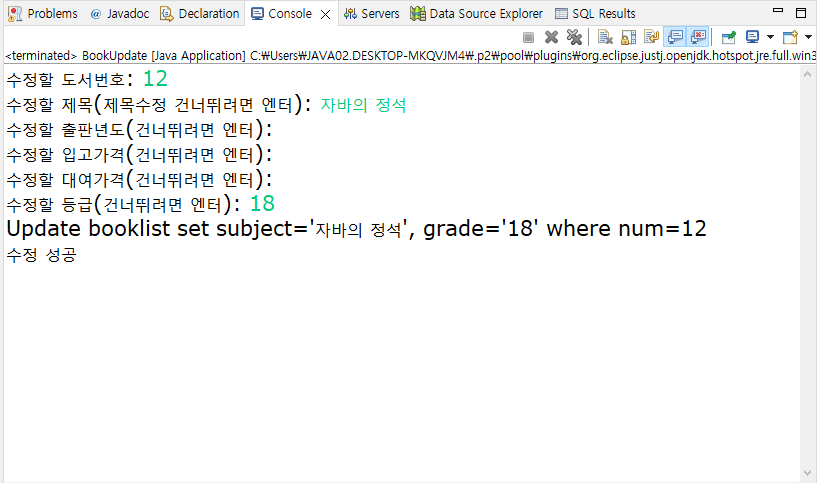
System.out.println(sql3); → Update booklist set subject='자바의 정석', grade='18' where num=12 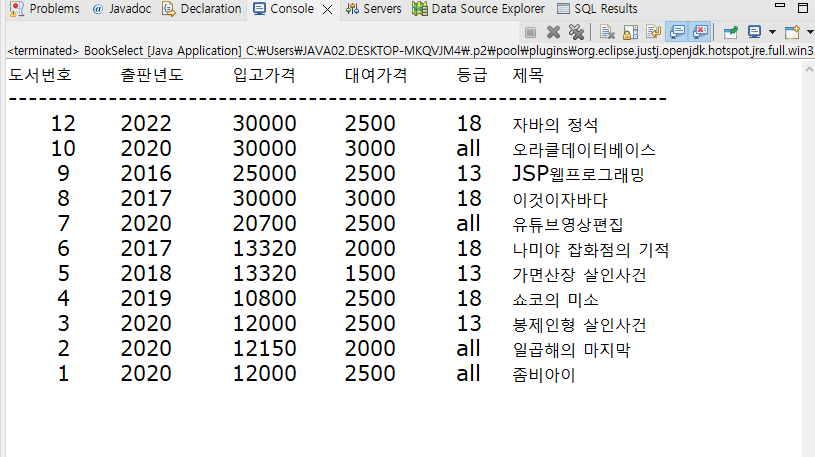
12번 레코드가 수정된 것을 확인할 수 있음 4. delete
package JDBC02; import java.sql.Connection; import java.sql.DriverManager; import java.sql.PreparedStatement; import java.sql.SQLException; import java.util.Scanner; public class BookDelete { public static void main(String[] args) { String url="jdbc:oracle:thin:@localhost:1521:xe"; Connection con=null; PreparedStatement pstmt=null; try { Class.forName("oracle.jdbc.OracleDriver"); con=DriverManager.getConnection(url, "SCOTT", "tiger"); Scanner sc=new Scanner(System.in); System.out.print("삭제할 도서번호: "); String num=sc.nextLine(); String sql="delete from booklist where num=?"; pstmt=con.prepareStatement(sql); pstmt.setInt(1, Integer.parseInt(num)); int result=pstmt.executeUpdate(); if(result==1) System.out.println("삭제 성공"); else System.out.println("삭제 실패"); } catch (ClassNotFoundException e) {e.printStackTrace(); } catch (SQLException e) {e.printStackTrace();} try { if(con!=null) con.close(); if(pstmt!=null) pstmt.close(); } catch (SQLException e) {e.printStackTrace();} } }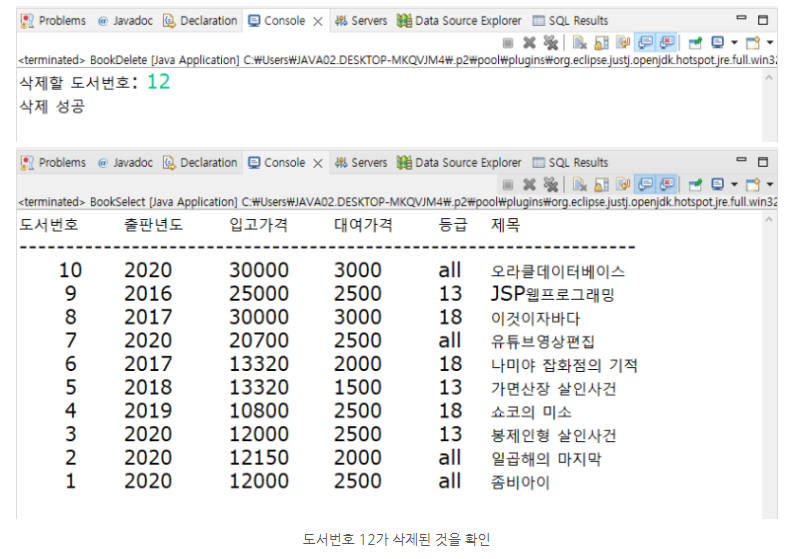
'DataBase > JDBC' 카테고리의 다른 글
[JDBC] singleton (0) 2022.09.09 [JDBC] DTO, DAO (0) 2022.09.09 [JDBC] select, insert, update, delete (0) 2022.09.09 [JDBC] Java Database Connectivity (0) 2022.09.09