-
[MySQL] Table 생성, 제약조건, 컬럼 추가/수정, 외래키 설정, insertDataBase/MySQL 2022. 9. 9. 16:23
Table 생성
MySQL Workbench 접속
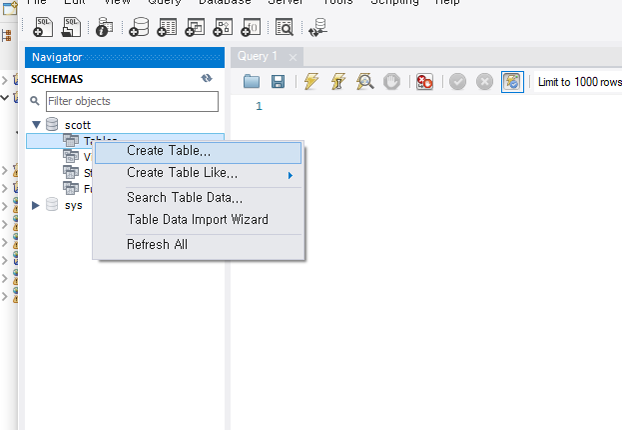
생성한 scott Schema 클릭해 Tables 우클릭 → Create Table 클 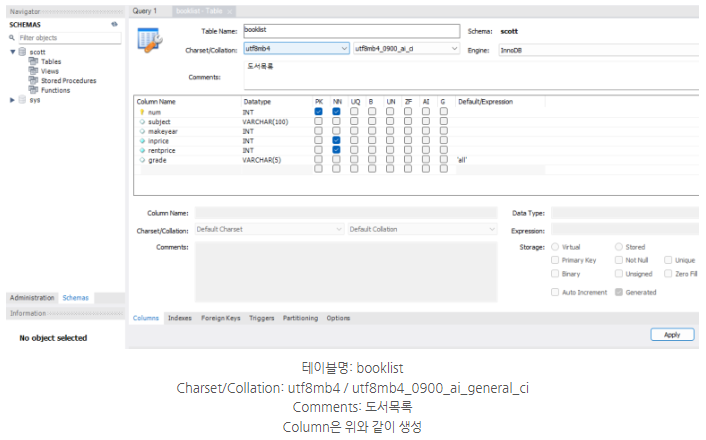
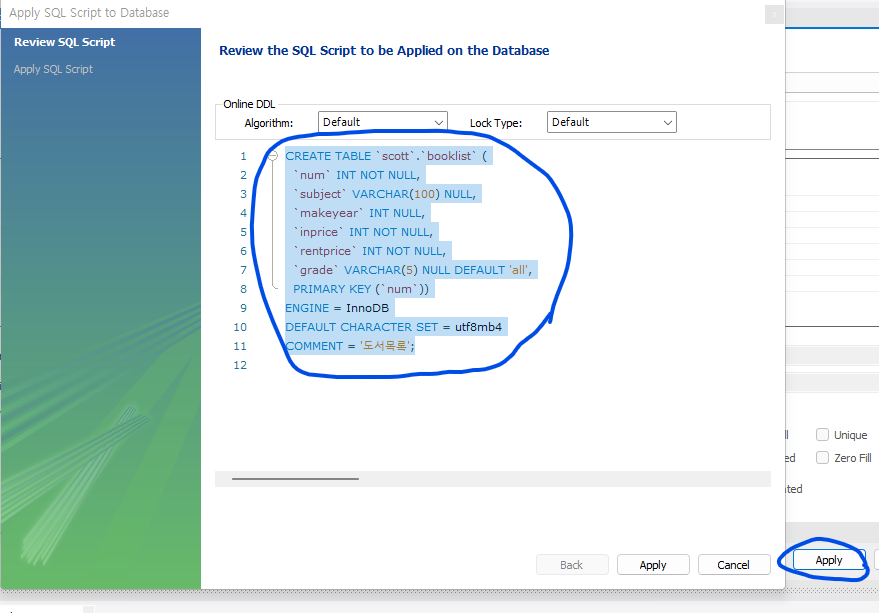
Apply 클릭 → 위 코드 복사 후 Cancel 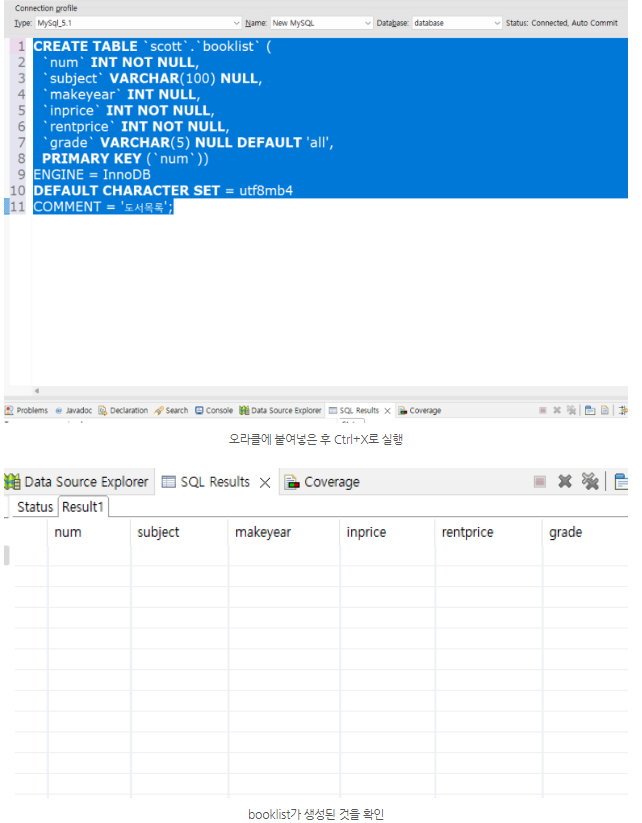
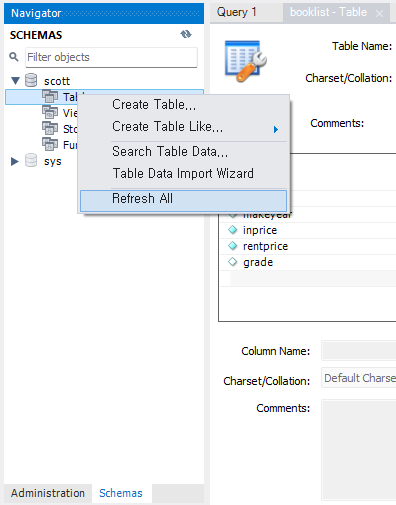
오라클에서 booklist 생성 후 MySQL에서 Table Refresh하면 오른쪽 사진과 같이 booklist 테이블이 생긴 것을 확인할 수 있음 자료형 제약조건
자주 쓰는 자료형
-int: 정수 자료형(float, bouble은 실수)
-varchar: 문자열 자료형, 가변길이(char은 고정 길이)
-text: 긴 문자열은 'text'로 별도 저장
-datetime: 날짜 자료형 저장
-tinyint: -128에서 127까지 저장
자주 쓰는 제약 조건
-not null: 빈 값은 받지 않는다는 뜻(null은 빈 값 허용)
-auto_increment
-unsigned: 0과 양수만 허용
-zerofill: 숫자의 자리수가 고정된 경우 빈 자리에 0을 넣음
-default now(): 날짜 컬럼의 기본값을 현재 시간으로
AUTO_INCREMENT
-오라클의 sequence를 대시하는 자동 숫자 증가 옵션
-숫자 자료형인 경우 다음 로우가 저장될 때 자동으로 1 증가
-varchar2는 없고, varchar가 가변 길이 문자를 나타냄
-constraint 없이 제약 사항을 표시함
-테이블 이름 앞에 '스키마이름'.을 반드시 붙여서 사용
column 추가/수정
테이블 필드 생성하기
-테이블명: memberlist
-필드명: num(int, 자동 증가, 기본키), name(varchar(30), not null), Birth(date, not null), bpoint(int),joindate(date, 기본값 now()), age(int),gender(varchar(3))
-comment: 회원 목록
-Charset/Collation: utf8mb4 / utf8mb4_0900_ai_general_ci
CREATE TABLE `scott`.`memberlist` ( `num` INT NOT NULL, `name` VARCHAR(30) NOT NULL, `birth` DATETIME NOT NULL, `bpoint` INT NULL, `joindate` DATETIME NULL DEFAULT now(), `age` INT NULL, `gender` VARCHAR(3) NULL, PRIMARY KEY (`num`)) ENGINE = InnoDB DEFAULT CHARACTER SET = utf8mb4 COMMENT = '회원목록';필드 추가, 수정
생성된 booklist에 phone 필드 추가, bpoint default 0으로 수정
ALTER TABLE `scott`.`memberlist` ADD COLUMN `phone` VARCHAR(15) NOT NULL AFTER `birth`, CHANGE COLUMN `bpoint` `bpoint` INT NULL DEFAULT 0 ;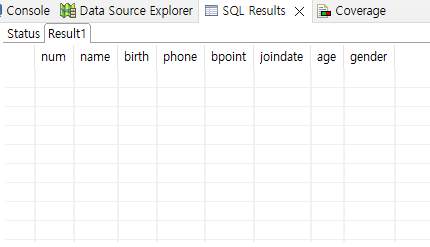
memberlist 테이블 외래키 설정하기
테이블 필드 생성하기
-테이블명: rentlist
-필드: rentdate(datetime,default now()), num(int, AI, pk), booknum(int)
membernum(int), discount(int)
-comment: 매출목록
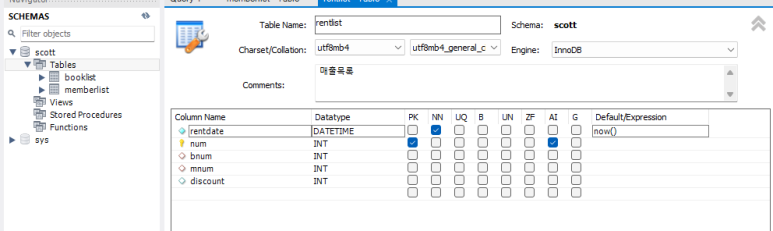
외래키 생성하기
-r_fk1설정: referenced table-booklist, column-bnum, referenced column-num
-r_fk2설정: referenced table-memberlist, column-mnum, referenced column-num
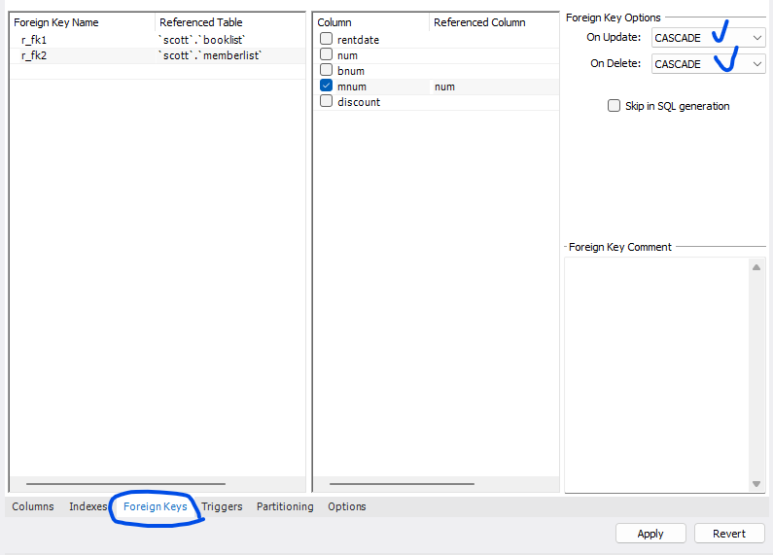
On Update, On Delete : CASCADE 로 설정 CREATE TABLE `scott`.`rentlist` ( `rentdate` DATETIME NOT NULL DEFAULT now(), `num` INT NOT NULL AUTO_INCREMENT, `bnum` INT NULL, `mnum` INT NULL, `discount` INT NULL, PRIMARY KEY (`num`), INDEX `r_fk1_idx` (`bnum` ASC) VISIBLE, INDEX `r_fk2_idx` (`mnum` ASC) VISIBLE, CONSTRAINT `r_fk1` FOREIGN KEY (`bnum`) REFERENCES `scott`.`booklist` (`num`) ON DELETE CASCADE ON UPDATE CASCADE, CONSTRAINT `r_fk2` FOREIGN KEY (`mnum`) REFERENCES `scott`.`memberlist` (`num`) ON DELETE CASCADE ON UPDATE CASCADE) ENGINE = InnoDB DEFAULT CHARACTER SET = utf8mb4 COMMENT = '매출목록';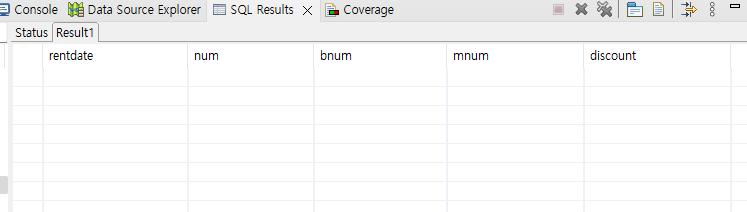
rentlist 테이블
insert 추가
테이블 생성
-- booklist table CREATE TABLE `scott`.`booklist` ( `num` INT NOT NULL AUTO_INCREMENT, `subject` VARCHAR(100) NOT NULL, `makeyear` INT NULL, `inprice` INT NOT NULL, `rentprice` INT NOT NULL, `grade` VARCHAR(5) NULL DEFAULT 'all', PRIMARY KEY (`num`) ) ENGINE = InnoDB DEFAULT CHARACTER SET = utf8mb4 COMMENT = '도서 목록'; -- memberlist table CREATE TABLE `scott`.`memberlist` ( `num` INT NOT NULL AUTO_INCREMENT, `name` VARCHAR(30) NOT NULL, `birth` DATETIME NOT NULL, `bpoint` INT NULL, `joindate` DATETIME NULL DEFAULT now(), `age` INT NULL, `gender` VARCHAR(3) NULL, PRIMARY KEY (`num`)) ENGINE = InnoDB DEFAULT CHARACTER SET = utf8mb4 COMMENT = '회원목록'; ALTER TABLE `scott`.`memberlist` ADD COLUMN `phone` VARCHAR(15) NOT NULL AFTER `birth`, CHANGE COLUMN `bpoint` `bpoint` INT NULL DEFAULT 0 ; -- rentlist table CREATE TABLE `scott`.`rentlist` ( `rentdate` DATETIME NOT NULL DEFAULT now(), `num` INT NOT NULL AUTO_INCREMENT, `bnum` INT NULL, `mnum` INT NULL, `discount` INT NULL DEFAULT 0, PRIMARY KEY (`num`), INDEX `r_fk1_idx` (`bnum` ASC) VISIBLE, INDEX `r_fk2_idx` (`mnum` ASC) VISIBLE, CONSTRAINT `r_fk1` FOREIGN KEY (`bnum`) REFERENCES `scott`.`booklist` (`num`) ON DELETE CASCADE ON UPDATE CASCADE, CONSTRAINT `r_fk2` FOREIGN KEY (`mnum`) REFERENCES `scott`.`memberlist` (`num`) ON DELETE CASCADE ON UPDATE CASCADE) ENGINE = InnoDB DEFAULT CHARACTER SET = utf8mb4 COMMENT = '대여 목록';insert
-- 세 개의 테이블에 각 필드의 자료형과 제약사항에 맞게 -- 각 10개의 레코드를 insert -- booklist insert into scott.booklist(subject,makeyear,inprice,rentprice,grade) values('좀비아이',2020,12000,2500,'all'); insert into scott.booklist(subject,makeyear,inprice,rentprice,grade) values('일곱해의 마지막',2020,12150,2000,'all'); insert into scott.booklist(subject,makeyear,inprice,rentprice,grade) values('봉제인형 살인사건',2020,12000,2500,'13'); insert into scott.booklist(subject,makeyear,inprice,rentprice,grade) values('쇼코의 미소',2019,10800,2500,'18'); insert into scott.booklist(subject,makeyear,inprice,rentprice,grade) values('가면산장 살인사건',2018,13320,1500,'13'); insert into scott.booklist(subject,makeyear,inprice,rentprice,grade) values('나미야 잡화점의 기적',2017,13320,2000,'18'); insert into scott.booklist(subject,makeyear,inprice,rentprice,grade) values('유튜브영상편집',2020,20700,2500,'18'); insert into scott.booklist(subject,makeyear,inprice,rentprice,grade) values('이것이자바다',2017,30000,3000,'18'); insert into scott.booklist(subject,makeyear,inprice,rentprice,grade) values('JSP웹프로그래밍',2016,25000,2500,'13'); insert into scott.booklist(subject,makeyear,inprice,rentprice,grade) values('오라클데이터베이스',2020,30000,3000,'all'); -- memberlist insert into scott.memberlist(name,phone,birth,bpoint,age,gender) values('박지성','010-1111-2222','1981/04/04',140,29,'F'); insert into scott.memberlist(name,phone,birth,bpoint,age,gender) values('구자철','010-1111-2222','1982/05/05',230,25,'M'); insert into scott.memberlist(name,phone,birth,bpoint,age,gender) values('지동원','010-1111-2222','1983/06/06',150,35,'F'); insert into scott.memberlist(name,phone,birth,bpoint,age,gender) values('추신수','010-1111-2222','1984/07/07',240,28,'M'); insert into scott.memberlist(name,phone,birth,bpoint,age,gender) values('손흥민','010-1111-2222','1982/09/23',220,23,'M'); insert into scott.memberlist(name,phone,birth,bpoint,age,gender) values('구자철','010-1111-2222','1982/05/05',230,25,'M'); insert into scott.memberlist(name,phone,birth,bpoint,age,gender) values('이청용','010-1111-2222','1981/06/14',440,236,'F'); insert into scott.memberlist(name,phone,birth,bpoint,age,gender) values('이영표','010-1111-2222','1982/03/16',140,31,'F'); insert into scott.memberlist(name,phone,birth,bpoint,age,gender) values('최지만','010-1111-2222','1983/04/14',340,29,'F'); insert into scott.memberlist(name,phone,birth,bpoint,age,gender) values('홍길동','010-1111-2222','1980/06/05',240,30,'M'); -- rentlist insert into scott.rentlist(bnum,mnum,discount) values(1,1,100); insert into scott.rentlist(bnum,mnum,discount) values(1,10,100); insert into scott.rentlist(bnum,mnum,discount) values(2,9,100); insert into scott.rentlist(bnum,mnum,discount) values(3,4,100); insert into scott.rentlist(bnum,mnum,discount) values(1,7,100); insert into scott.rentlist(bnum,mnum,discount) values(5,6,100); insert into scott.rentlist(bnum,mnum,discount) values(6,5,100); insert into scott.rentlist(bnum,mnum,discount) values(7,4,100); insert into scott.rentlist(bnum,mnum,discount) values(2,9,100); insert into scott.rentlist(bnum,mnum,discount) values(2,2,100); insert into scott.rentlist(bnum,mnum,discount) values(10,5,100);'DataBase > MySQL' 카테고리의 다른 글
[MySQL] JDBC (0) 2022.09.09 [MySQL] command, limit, offset (0) 2022.09.09 [MySQL] Function (0) 2022.09.09 [MySQL] 설치 (1) 2022.09.09