-
[JSTL] file uploadWEB/JSTL 2022. 9. 10. 11:51
프로그램 다운로드
Servlets.com | com.oreilly.servlet
Servlets.com | com.oreilly.servlet
www.servlets.com
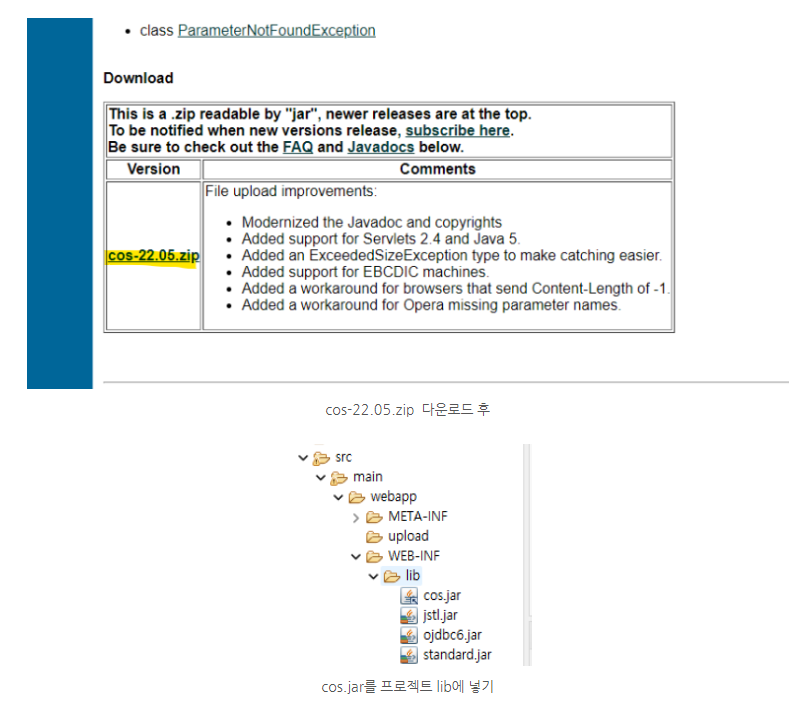
<%@ page language="java" contentType="text/html; charset=UTF-8" pageEncoding="UTF-8"%> <!DOCTYPE html> <html> <head> <meta charset="UTF-8"> <title>01_upload.jsp</title> </head> <body> <form action="upload.do" method="post" enctype="multipart/form-data"> 글쓴이: <input type="text" name="name"><br> 제 목: <input type="text" name="title"><br> 파일 저장하기: <input type="file" name="uploadFile"><br> <input type="submit" value="전송"> </form> </body> </html>package com.file.upload; import java.io.IOException; import javax.servlet.RequestDispatcher; import javax.servlet.ServletContext; import javax.servlet.ServletException; import javax.servlet.annotation.WebServlet; import javax.servlet.http.HttpServlet; import javax.servlet.http.HttpServletRequest; import javax.servlet.http.HttpServletResponse; import com.oreilly.servlet.MultipartRequest; import com.oreilly.servlet.multipart.DefaultFileRenamePolicy; @WebServlet("/upload.do") public class UploadServlet extends HttpServlet { private static final long serialVersionUID = 1L; public UploadServlet() { super(); } protected void doGet(HttpServletRequest request, HttpServletResponse response) throws ServletException, IOException { request.setCharacterEncoding("UTF-8"); // 1 파일이 업로드될 타켓폴더를 지정, String으로 저장해둠 String savePath="upload"; // 2. 업로드될 파일의 용량을 제한하기 위한 용량값을 int 변수에 저장해둠 int uploadFileSizeLimit=5*1024*1024; // 1 바이트 기준 // 1024byte=12Kbyte 1024kByte=1MB // 3. 인코딩 방식을 String 변수에 저장해둠 String encType="UTF-8"; // 4. 업로드될 서버의 실제 저장장소를 설정하여 String 변수에 저장해 둠 ServletContext context=getServletContext(); String uploadFilePath=context.getRealPath(savePath); // savePath: "upload" System.out.println(uploadFilePath); MultipartRequest multi=new MultipartRequest( request, // jsp에서 전달된 request 객체를 MultipartRequest로 전달함 // enctype="multipart/form-date"로 보낸 파라미터들은 일반 request로 값을 얻을 수 없음 // MultipartRequest에 request를 넣어서 복합사용해야 담겨 있는 유효한 값을 얻을 수 있음 uploadFilePath, // 서버상의 실제 저장장소 uploadFileSizeLimit, // 최대업로드 용량 제한 encType, // 인코딩 방식 new DefaultFileRenamePolicy() // 저장장소에 업로드되는 파일이름 중복시 문제해결하는 객체 ); // MultipartRequest 객체가 생성되는 순간 // 업로드 되는 파일은 해당 경로에 업로드 완료함 System.out.println("request로 처리-title: "+request.getParameter("title")); // 일반 request는 multipart/form-date로 전달된 파라미터가 // 모두 null로 수신됨 System.out.println("multi로 처리-title: " +multi.getParameter("title")); String name=multi.getParameter("name"); String title=multi.getParameter("title"); String fileName=multi.getFilesystemName("uploadFile"); // 전달된 파일 이름 추출 request.setAttribute("name", name); request.setAttribute("title", title); request.setAttribute("fileName", fileName); RequestDispatcher dp=request.getRequestDispatcher("01_result.jsp"); dp.forward(request, response); } protected void doPost(HttpServletRequest request, HttpServletResponse response) throws ServletException, IOException { doGet(request, response); } }<%@ page language="java" contentType="text/html; charset=UTF-8" pageEncoding="UTF-8"%> <!DOCTYPE html> <html> <head> <meta charset="UTF-8"> <title>01_result.jsp</title> </head> <body> <h3> 글쓴이: ${name }<br> 제목: ${title }<br> 이미지: <br><img src="upload/${fileName }" width="200"/> </h3> </body> </html>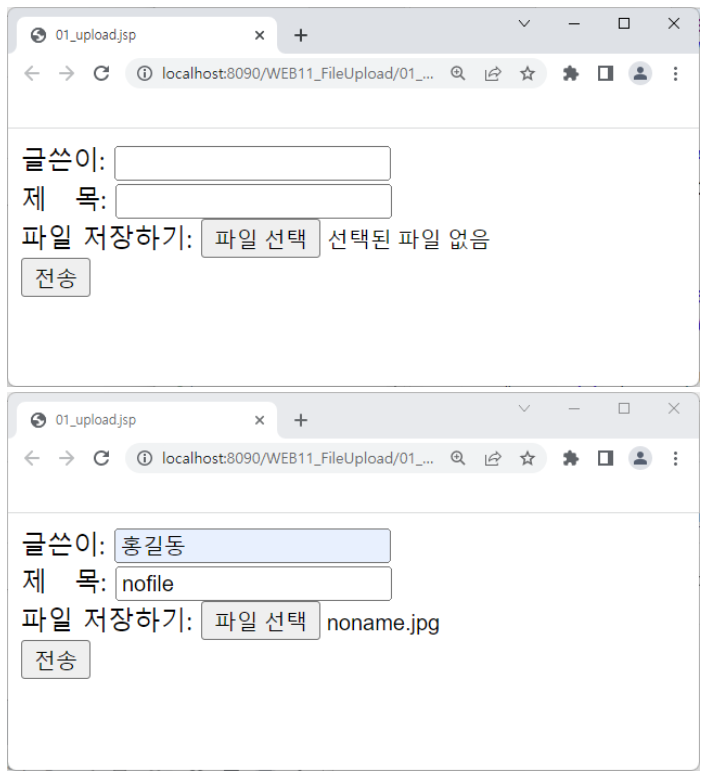
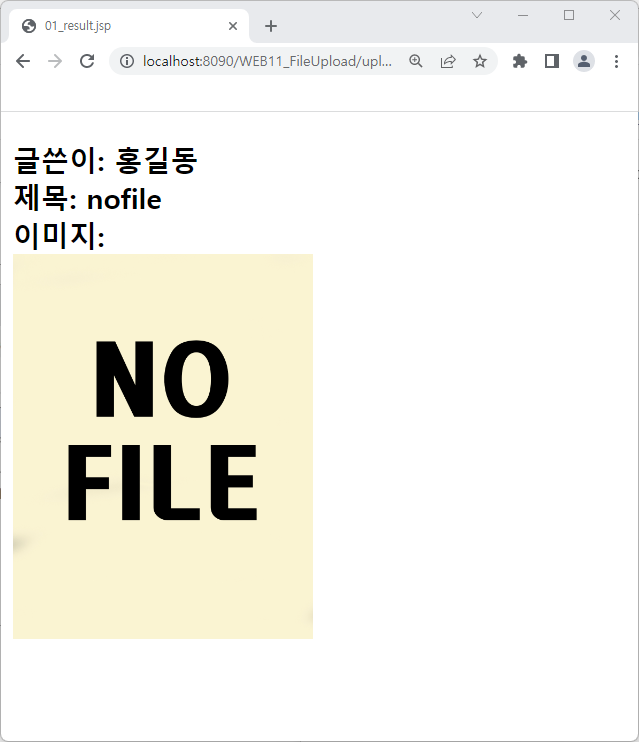
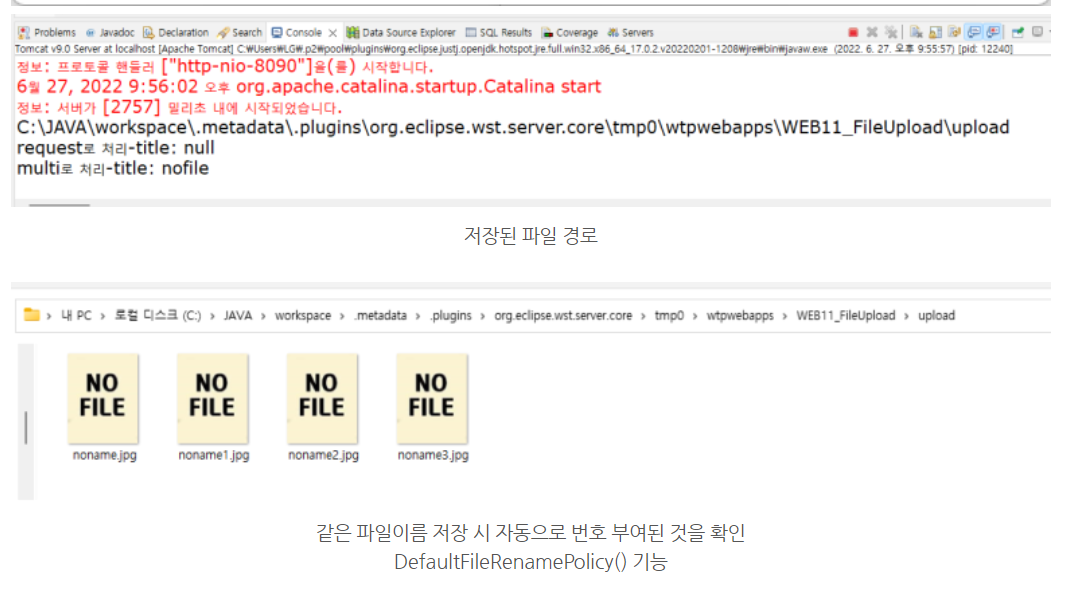
<%@ page language="java" contentType="text/html; charset=UTF-8" pageEncoding="UTF-8"%> <!DOCTYPE html> <html> <head> <meta charset="UTF-8"> <title>02_upload.jsp</title> </head> <body> <form action="upload2.do?" method="post" enctype="multipart/form-data"> 1. 파일 지정하기: <input type="file" name="uploadFile01"><br> 2. 파일 지정하기: <input type="file" name="uploadFile02"><br> 3. 파일 지정하기: <input type="file" name="uploadFile03"><br> <input type="submit" value="전송"> </form> </body> </html>package com.file.upload; import java.io.IOException; import java.util.Enumeration; import javax.servlet.RequestDispatcher; import javax.servlet.ServletContext; import javax.servlet.ServletException; import javax.servlet.annotation.WebServlet; import javax.servlet.http.HttpServlet; import javax.servlet.http.HttpServletRequest; import javax.servlet.http.HttpServletResponse; import com.oreilly.servlet.MultipartRequest; import com.oreilly.servlet.multipart.DefaultFileRenamePolicy; @WebServlet("/upload2.do") public class MultiFileUpload extends HttpServlet { private static final long serialVersionUID = 1L; public MultiFileUpload() { super(); // TODO Auto-generated constructor stub } protected void doGet(HttpServletRequest request, HttpServletResponse response) throws ServletException, IOException { ServletContext context=getServletContext(); String uploadFilePath=context.getRealPath("upload"); MultipartRequest multi=new MultipartRequest( request, uploadFilePath, 5*1024*1024, "UTF-8", new DefaultFileRenamePolicy() ); // 폼안에 있던 <input type="file">의 파일들을 MultipartRequest 생성 시 한번에 업로드 됨 // 한번에 전달된 "파일이름들"은 Enumeration을 사용하여 전달받고 하나씩 꺼내서 사용함 Enumeration files=multi.getFileNames(); // 파일(<input type="file" name="uploadFile01">)들을 // Enumerationn에 저장 int i=1; while(files.hasMoreElements()) { // 파일 요소의 갯수만큼 반복 실행 String file=(String) files.nextElement(); // 하나의 파일요소 추출 // 업로드된 파일이름 추출(업로드 전) String file_name=multi.getFilesystemName(file); // (업로드 후) DefaultFileRenamePolicy에 의해 구분된 실제 파일 이름 추출 String ori_file_name=multi.getOriginalFileName(file); // 증가하는 숫자를 이용하여 Attribute 이름 생성 request.setAttribute("file_system_name"+i, file_name); request.setAttribute("ori_file_name"+i, ori_file_name); i++; } RequestDispatcher dp=request.getRequestDispatcher("02_result.jsp"); dp.forward(request, response); } protected void doPost(HttpServletRequest request, HttpServletResponse response) throws ServletException, IOException { doGet(request, response); } }<%@ page language="java" contentType="text/html; charset=UTF-8" pageEncoding="UTF-8"%> <!DOCTYPE html> <html> <head> <meta charset="UTF-8"> <title>02_result.jsp</title> </head> <body> <h3> <img src="upload/${file_system_name1}" width="200"/><br> 폴더에 저장된 파일이름: ${file_system_name1 }<br> 업로드전 파일이름: ${ori_file_name1 }<br> <br> <img src="upload/${file_system_name2}" width="200"/><br> 폴더에 저장된 파일이름: ${file_system_name2 }<br> 업로드전 파일이름: ${ori_file_name2 }<br> <br> <img src="upload/${file_system_name3}" width="200"/><br> 폴더에 저장된 파일이름: ${file_system_name3 }<br> 업로드전 파일이름: ${ori_file_name3 }<br> <br> </h3> </body> </html>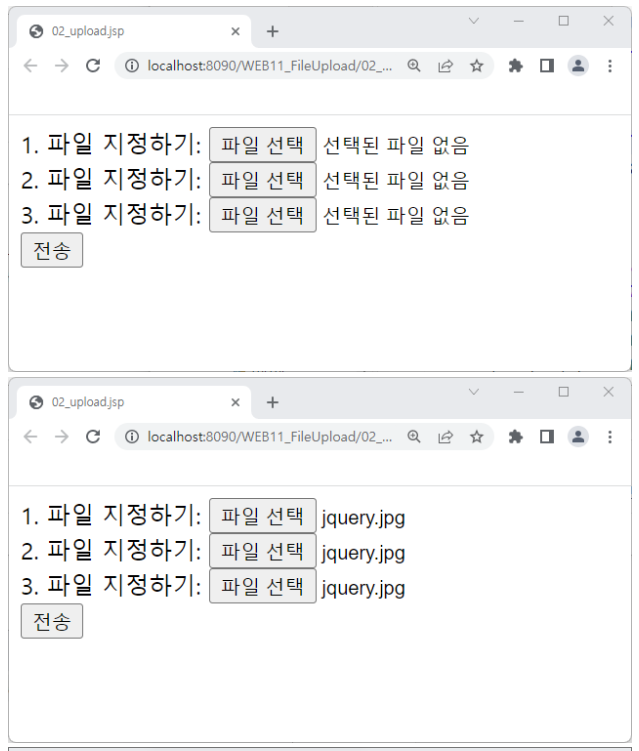

file upload form
sql
create table bookproduct( code number(5) primary key, name varchar2(100), price number(8), pictureurl varchar2(50), description varchar2(1000) ); create sequence bookproduct_seq start with 1 increment by 1; insert into bookproduct values(bookproduct_seq.nextval, 'JQuery and JQuery mobile : 이해하기 쉼게 풀어쓴', 25000, 'jquery.jpg', '소스하나로 데스크탑과 모바일까지 HTML5와 함께 사용...'); insert into bookproduct values(bookproduct_seq.nextval, '자바의 신', 30000, 'java.gif', '자바프로그래밍의 정석, 기초부터 실무 에제까지...'); insert into bookproduct values(bookproduct_seq.nextval, '오라클 데이터 베이스', 25000, null , '오라클 데이터 베이스 활용의 정석, 기초부터 실무 에제까지...');처음 실행 창
<%@ page language="java" contentType="text/html; charset=UTF-8" pageEncoding="UTF-8"%> <!DOCTYPE html> <html> <head> <meta charset="UTF-8"> <title>Insert title here</title> </head> <body> <% response.sendRedirect("product.do?command=index"); %> </body> </html>Main Servlet
package com.file.product.controller; import java.io.IOException; import javax.servlet.ServletException; import javax.servlet.annotation.WebServlet; import javax.servlet.http.HttpServlet; import javax.servlet.http.HttpServletRequest; import javax.servlet.http.HttpServletResponse; import com.file.product.controller.action.Action; @WebServlet("/product.do") public class ProductServlet extends HttpServlet { private static final long serialVersionUID = 1L; public ProductServlet() { } protected void doGet(HttpServletRequest request, HttpServletResponse response) throws ServletException, IOException { request.setCharacterEncoding("UTF-8"); String command=request.getParameter("command"); ActionFactory af=ActionFactory.getInstance(); Action ac=null; ac=af.getAction(command); if(ac==null) System.out.println("ac=null"); else ac.execute(request,response); } protected void doPost(HttpServletRequest request, HttpServletResponse response) throws ServletException, IOException { request.setCharacterEncoding("UTF-8"); doGet(request, response); } }ActionFactory
package com.file.product.controller; public class ActionFactory { private ActionFactory() {} private static ActionFactory itc = new ActionFactory(); public static ActionFactory getInstance() { return itc; } // getAction 생성 public Action getAction(String command) { Action ac = null; // 여기에 실행될 command 코드 작성 // 코드 배경 줄무늬 return ac; } }Action interface
package com.file.product.controller.action; import java.io.IOException; import javax.servlet.ServletException; import javax.servlet.http.HttpServletRequest; import javax.servlet.http.HttpServletResponse; public interface Action { public void execute(HttpServletRequest request, HttpServletResponse response) throws ServletException, IOException;; }Dao
package com.file.product.dao; import java.sql.Connection; import java.sql.PreparedStatement; import java.sql.ResultSet; import java.sql.SQLException; import java.util.ArrayList; import com.file.product.dto.ProductVO; import com.file.product.util.Dbman; public class ProductDao { private ProductDao() {} private static ProductDao itc = new ProductDao(); public static ProductDao getInstance() { return itc; } Connection con=null; PreparedStatement pstmt=null; ResultSet rs=null; }Dto
package com.file.product.dto; public class ProductVO { private int code; private String name; private int price; private String description; private String pictureurl; public int getCode() { return code; } public void setCode(int code) { this.code = code; } public String getName() { return name; } public void setName(String name) { this.name = name; } public int getPrice() { return price; } public void setPrice(int price) { this.price = price; } public String getDescription() { return description; } public void setDescription(String description) { this.description = description; } public String getPictureurl() { return pictureurl; } public void setPictureurl(String pictureurl) { this.pictureurl = pictureurl; } }상품 목록 창
if( command.equals("index") ) ac = new IndexAction();package com.file.product.controller.action; import java.io.IOException; import java.util.ArrayList; import javax.servlet.RequestDispatcher; import javax.servlet.ServletException; import javax.servlet.http.HttpServletRequest; import javax.servlet.http.HttpServletResponse; import com.file.product.dao.ProductDao; import com.file.product.dto.ProductVO; public class IndexAction implements Action { @Override public void execute(HttpServletRequest request, HttpServletResponse response) throws ServletException, IOException { ProductDao pdao=ProductDao.getInstance(); ArrayList<ProductVO> list=pdao.selectAll(); request.setAttribute("productList", list); String url="product/productList.jsp"; RequestDispatcher rd=request.getRequestDispatcher(url); rd.forward(request, response); } }Dao에 ArrayList<ProductVO> selectAll() 추가
public ArrayList<ProductVO> selectAll() { ArrayList<ProductVO> list=new ArrayList<>(); String sql="select*from bookproduct order by code desc"; // order by code desc: 마지막에 등록된 레코드 맨위에서 보이게 설정 con = Dbman.getConnection(); try { pstmt = con.prepareStatement(sql); rs = pstmt.executeQuery(); while(rs.next()) { ProductVO pvo = new ProductVO(); pvo.setCode( rs.getInt("code") ) ; pvo.setName( rs.getString("name") ) ; pvo.setPrice( rs.getInt("price") ) ; pvo.setPictureurl( rs.getString("pictureurl") ) ; pvo.setDescription( rs.getString("description") ) ; list.add(pvo); } } catch (SQLException e) { e.printStackTrace(); } finally { Dbman.close( con, pstmt, rs); } return list; }css 파일
@charset "UTF-8"; #wrap { width: 971px; margin: 0; margin-left:auto; margin-right:auto;} h1 { color: green;} table { width: 100%; border-collapse: collapse; font-size: 12px; line-height: 24px; } table td, th {border: #d3d3d3 solid 1px;padding: 5px;} th { background: yellowgreen; } img{width:220px;} a { text-decoration: none; color: black; } a:HOVER { text-decoration: underline; color: green; }<%@ page language="java" contentType="text/html; charset=UTF-8" pageEncoding="UTF-8"%> <%@ taglib prefix="c" uri="http://java.sun.com/jsp/jstl/core"%> <!DOCTYPE html> <html> <head> <meta charset="UTF-8"> <title>productList.jsp</title> <link rel="stylesheet" type="text/css" href="css/product.css"> </head> <body> <div id="wrap" align="center"> <h1>상품 리스트 - 관리자 페이지</h1> <table class="list"> <tr><td colspan="5" style="border:white; text-align:right"> <a href="product.do?command=productWriteForm"> 상품 등록</a></td></tr> <tr><th>번호</th><th>제목</th><th>가격</th> <th>수정</th><th>삭제</th></tr> <c:forEach var="product" items="${productList}"> <tr class="record"> <td align="center">${product.code }</td> <td> <a href="product.do?command=productView&code=${product.code}"> ${product.name }</a></td> <td align="right">${product.price }원</td> <td align="center"> <a href="product.do?command=updateForm&code=${product.code}"> 상품 수정</a></td> <td align="center"> <a href="product.do?command=delete&code=${product.code}"> 상품 삭제</a></td> </tr> </c:forEach> </table> </div> </body> </html>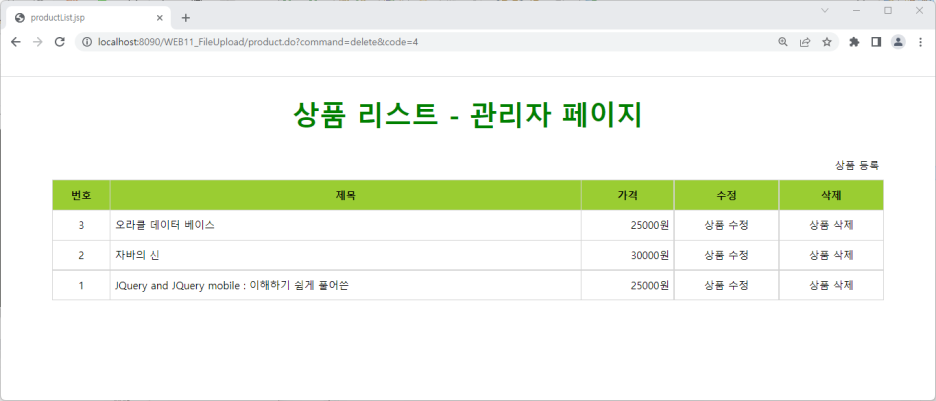 등록된 상품을 상세하게 보기
등록된 상품을 상세하게 보기else if(command.equals("productView")) ac=new ProductViewAction();package com.file.product.controller.action; import java.io.IOException; import javax.servlet.RequestDispatcher; import javax.servlet.ServletException; import javax.servlet.http.HttpServletRequest; import javax.servlet.http.HttpServletResponse; import com.file.product.dao.ProductDao; import com.file.product.dto.ProductVO; public class ProductViewAction implements Action { @Override public void execute(HttpServletRequest request, HttpServletResponse response) throws ServletException, IOException { int code=Integer.parseInt(request.getParameter("code")); ProductDao pdao=ProductDao.getInstance(); ProductVO pvo=pdao.getProduct(code); request.setAttribute("product", pvo); // productView.jsp로 이동 RequestDispatcher rd =request.getRequestDispatcher("product/productView.jsp"); rd.forward(request, response); } }Dao에 getProduct() 생성
public ProductVO getProduct(int code) { ProductVO pvo=null; String sql="select*from bookproduct where code=?"; con = Dbman.getConnection(); try { pstmt = con.prepareStatement(sql); pstmt.setInt(1, code); rs = pstmt.executeQuery(); while(rs.next()) { pvo= new ProductVO(); pvo.setCode( rs.getInt("code") ) ; pvo.setName( rs.getString("name") ) ; pvo.setPrice( rs.getInt("price") ) ; pvo.setPictureurl( rs.getString("pictureurl") ) ; pvo.setDescription( rs.getString("description") ) ; } } catch (SQLException e) { e.printStackTrace(); } finally { Dbman.close( con, pstmt, rs); } return pvo; }<%@ page language="java" contentType="text/html; charset=UTF-8" pageEncoding="UTF-8"%> <%@ taglib prefix="c" uri="http://java.sun.com/jsp/jstl/core"%> <!DOCTYPE html> <html> <head> <meta charset="UTF-8"> <title>productView.jsp</title> <link rel="stylesheet" type="text/css" href="css/product.css"> </head> <body> <div id="wrap" align="center"> <h1>상품 상세 - 관리자 페이지</h1> <table> <tr> <td width="220"> <!-- 1행짜리 테이블. 1열 이미지 위치 --> <c:choose> <c:when test="${empty product.pictureurl }"> <img src="upload/noname.jpg" width="200"> </c:when> <c:otherwise> <img src="upload/${product.pictureurl}" width="200"> </c:otherwise> </c:choose> </td> <td> <!-- 2열에는 상품 상세가 표시되는 또 하나의 테이블을 위치시킴 --> <table> <tr><th width="80">상 품 명</th> <td>${product.name}</td></tr> <tr><th>가 격</th> <td>${product.price}원</td></tr> <tr><th>설 명</th> <td> <div style="height:220px; width:100%"> <pre>${product.description}</pre> </div></td></tr> </table> </td> </tr> </table><br> <input type="button" value="목록" onclick="location.href='product.do?command=index'"> </div> </body> </html>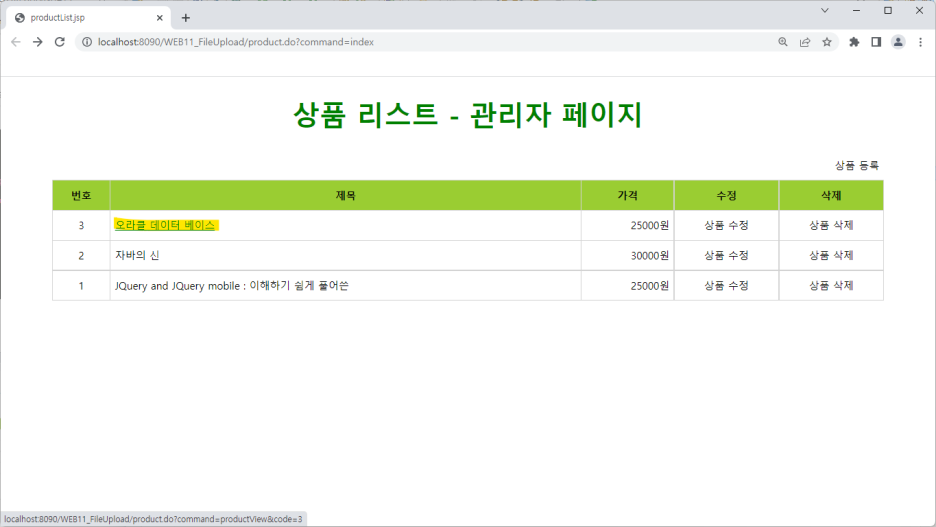
클릭 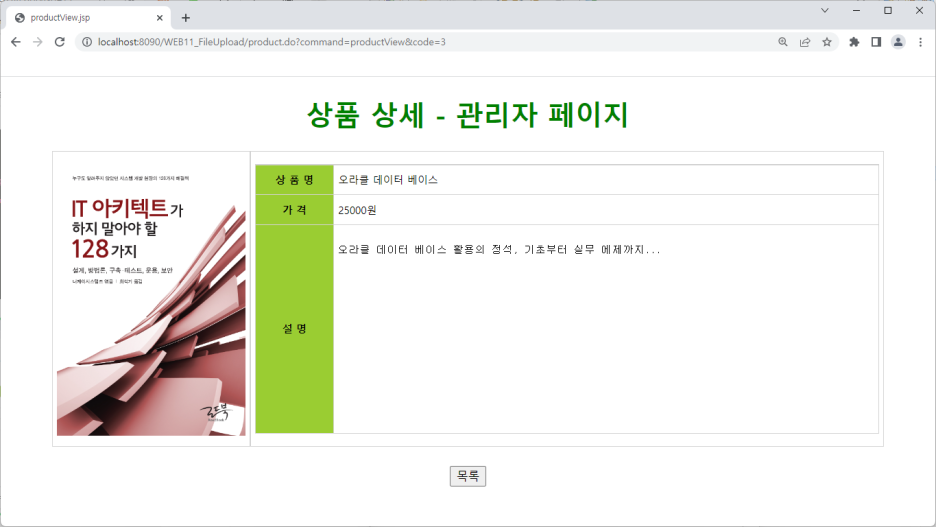 상품 등록하기
상품 등록하기else if(command.equals("productWriteForm")) ac= new ProductWriteFormAction();package com.file.product.controller.action; import java.io.IOException; import javax.servlet.RequestDispatcher; import javax.servlet.ServletException; import javax.servlet.http.HttpServletRequest; import javax.servlet.http.HttpServletResponse; public class ProductWriteFormAction implements Action { @Override public void execute(HttpServletRequest request, HttpServletResponse response) throws ServletException, IOException { RequestDispatcher rd =request.getRequestDispatcher("product/productWriteForm.jsp"); rd.forward(request, response); } }<%@ page language="java" contentType="text/html; charset=UTF-8" pageEncoding="UTF-8"%> <!DOCTYPE html> <html> <head> <meta charset="UTF-8"> <title>productWriteForm.jsp</title> <link rel="stylesheet" type="text/css" href="css/product.css"> </head> <body> <div id="wrap" align="center"> <h1>상품 등록 - 관리자 페이지</h1> <form method="post" enctype="multipart/form-data" action="product.do?command=productWrite"> <table> <tr><th>상 품 명</th><td> <input type="text" name="name" size="80"></td></tr> <tr><th>가 격</th><td> <input type="text" name="price">원</td></tr> <tr><th>사 진</th><td> <input type="file" name="pictureurl"></td></tr> <tr><th>설 명</th><td> <textarea cols="80" rows="10" name="description"> </textarea></td></tr> </table> <input type="submit" value="등록"> <input type="reset" value="다시 작성"> <input type="button" value="목록" onclick="location.href='product.do?command=index'"> </form> </div> </body> </html>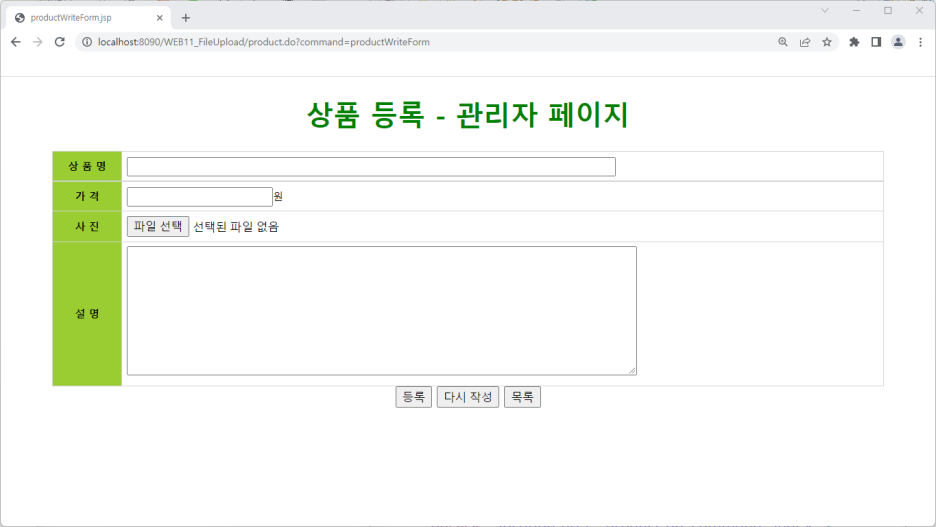 상품 등록 실행하기
상품 등록 실행하기else if(command.equals("productWrite")) ac=new ProductWriteAction();package com.file.product.controller.action; import java.io.IOException; import javax.servlet.ServletContext; import javax.servlet.ServletException; import javax.servlet.http.HttpServletRequest; import javax.servlet.http.HttpServletResponse; import javax.servlet.http.HttpSession; import com.file.product.dao.ProductDao; import com.file.product.dto.ProductVO; import com.oreilly.servlet.MultipartRequest; import com.oreilly.servlet.multipart.DefaultFileRenamePolicy; public class ProductWriteAction implements Action { @Override public void execute(HttpServletRequest request, HttpServletResponse response) throws ServletException, IOException { // 현재 작성 영역은 서블릿이 아니고 자바 클래스이면 // 서블릿에서 전달된 request를 전달 받아 진행되는 곳이므로 HttpSession session=request.getSession(); // request에서 세션을 추출한 후 // session.getServletContext()를 사용함 ServletContext context=session.getServletContext(); String path=context.getRealPath("upload"); ProductVO pvo=new ProductVO(); MultipartRequest multi=new MultipartRequest( request, path, 5*1024*1024, "UTF-8", new DefaultFileRenamePolicy() ); pvo.setName(multi.getParameter("name")); pvo.setPrice(Integer.parseInt(multi.getParameter("price"))); pvo.setDescription(multi.getParameter("description")); pvo.setPictureurl(multi.getFilesystemName("pictureurl")); ProductDao pdao=ProductDao.getInstance(); pdao.insertProduct( pvo ); response.sendRedirect("product.do?command=index"); } }Dao에 insertProduct 생성
public void insertProduct(ProductVO pvo) { String sql = "insert into bookproduct" + "(code, name, price, pictureurl, description ) " + " values(bookproduct_seq.nextVal, ?,?,?,?)"; con = Dbman.getConnection(); try { pstmt = con.prepareStatement(sql); pstmt.setString(1, pvo.getName() ); pstmt.setInt(2, pvo.getPrice() ); pstmt.setString(3, pvo.getPictureurl() ); pstmt.setString(4, pvo.getDescription() ); pstmt.executeUpdate(); } catch (SQLException e) { e.printStackTrace(); } finally { Dbman.close(con, pstmt, rs); } }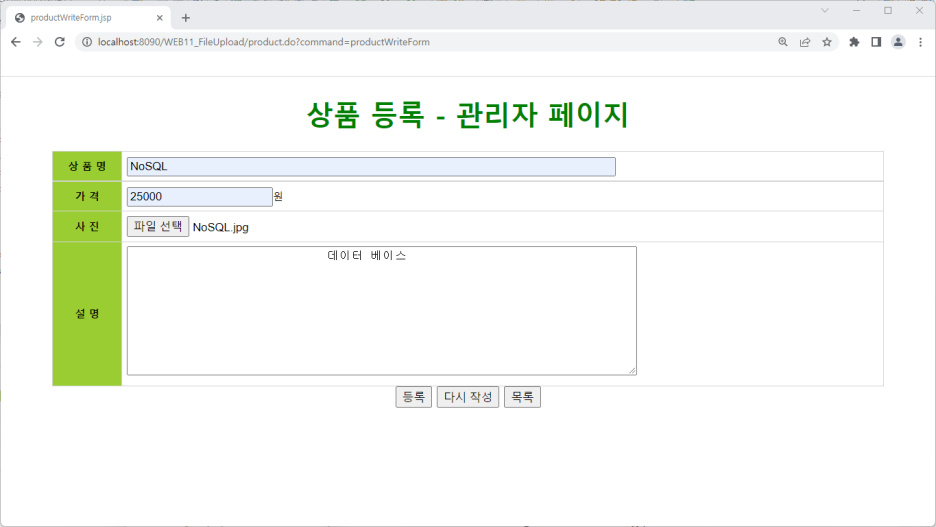
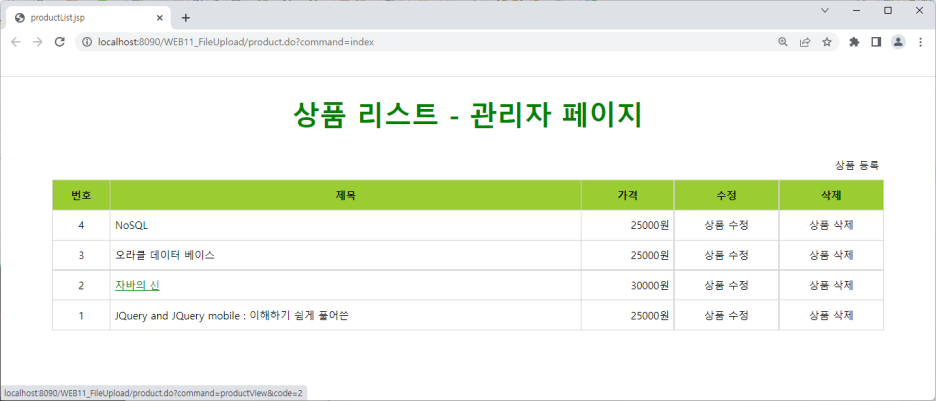 등록된 상품 수정하기
등록된 상품 수정하기else if(command.equals("updateForm")) ac=new UpdateFormAction();package com.file.product.controller.action; import java.io.IOException; import javax.servlet.RequestDispatcher; import javax.servlet.ServletException; import javax.servlet.http.HttpServletRequest; import javax.servlet.http.HttpServletResponse; import com.file.product.dao.ProductDao; import com.file.product.dto.ProductVO; public class UpdateFormAction implements Action { @Override public void execute(HttpServletRequest request, HttpServletResponse response) throws ServletException, IOException { int code=Integer.parseInt(request.getParameter("code")); // 조회 ProductDao pdao=ProductDao.getInstance(); ProductVO pvo=pdao.getProduct(code); // 저장 request.setAttribute("product", pvo); // 이동 RequestDispatcher rd =request.getRequestDispatcher("product/updateForm.jsp"); rd.forward(request, response); } }<%@ page language="java" contentType="text/html; charset=UTF-8" pageEncoding="UTF-8"%> <%@ taglib prefix="c" uri="http://java.sun.com/jsp/jstl/core"%> <!DOCTYPE html> <html> <head> <meta charset="UTF-8"> <title>updateForm.jsp</title> <link rel="stylesheet" type="text/css" href="css/product.css"> </head> <body> <div id="wrap" align="center"> <h1>상품 수정 - 관리자 페이지</h1> <form method="post" enctype="multipart/form-data" action="product.do?command=update"> <input type="hidden" name="code" value="${product.code }"> <input type="hidden" name="oldPicture" value="${product.pictureurl }"> <table> <tr> <td> <c:choose> <c:when test="${empty product.pictureurl }"> <img src="upload/noname.jpg" width="200" height="300"> </c:when> <c:otherwise> <img src="upload/${product.pictureurl}" width="200" height="300"> </c:otherwise> </c:choose></td> <td> <table> <tr><th style="width:80px">상품명</th><td> <input type="text" name="name" value="${product.name}" size="80"> </td></tr> <tr><th>가 격</th><td> <input type="text" name="price" value="${product.price}">원</td></tr> <tr><th>사 진</th><td> <input type="file" name="pictureurl"><br> (주의사항: 이미지를 변경하고자 할 때만 선택) </td></tr> <tr><th>설 명</th><td> <textarea cols="90" rows="10" name="description"> ${product.description }</textarea></td></tr> </table> </td> </tr> </table><br> <input type="submit" value="수정" > <input type="reset" value="다시작성"> <input type="button" value="목록" onclick="location.href='product.do?command=index'"> </form> </div> </body> </html>상품 수정 실행하기
else if(command.equals("update")) ac=new UpdateAction();package com.file.product.controller.action; import java.io.IOException; import javax.servlet.RequestDispatcher; import javax.servlet.ServletContext; import javax.servlet.ServletException; import javax.servlet.http.HttpServletRequest; import javax.servlet.http.HttpServletResponse; import javax.servlet.http.HttpSession; import com.file.product.dao.ProductDao; import com.file.product.dto.ProductVO; import com.oreilly.servlet.MultipartRequest; import com.oreilly.servlet.multipart.DefaultFileRenamePolicy; public class UpdateAction implements Action { @Override public void execute(HttpServletRequest request, HttpServletResponse response) throws ServletException, IOException { HttpSession session=request.getSession(); ServletContext context=session.getServletContext(); String path=context.getRealPath("upload"); String code=""; ProductVO pvo=new ProductVO(); try { MultipartRequest multi=new MultipartRequest( request, path, 20*1024*1024, "UTF-8", new DefaultFileRenamePolicy() ); // 전달된 모든 파라미터를 pvo에 저장해서 수정함 code=multi.getParameter("code"); pvo.setCode(Integer.parseInt(code)); pvo.setName(multi.getParameter("name")); pvo.setPrice(Integer.parseInt(multi.getParameter("price"))); pvo.setDescription(multi.getParameter("description")); if(multi.getFilesystemName("pictureurl")==null) // 수정할 이미지를 선택하지 않았다면 pvo.setPictureurl(multi.getParameter("oldPicture")); else // 수정할 이미지를 선택했다면 pvo.setPictureurl(multi.getFilesystemName("pictureurl")); ProductDao pdao=ProductDao.getInstance(); pdao.updateProduct(pvo); } catch(Exception e) { System.out.println("파일업로드 실패: "+e); } System.out.println(code); String url="product.do?command=productView&code=" +code; RequestDispatcher rd=request.getRequestDispatcher(url); rd.forward(request, response); } }Dao에 updateProduct 생성
public void updateProduct(ProductVO pvo) { String sql = "update bookproduct set " + "name=?, price=?, pictureurl=?, description=? " + "where code=?"; con = Dbman.getConnection(); try { pstmt = con.prepareStatement(sql); pstmt.setString(1, pvo.getName() ); pstmt.setInt(2, pvo.getPrice() ); pstmt.setString(3, pvo.getPictureurl() ); pstmt.setString(4, pvo.getDescription() ); pstmt.setInt(5, pvo.getCode() ); pstmt.executeUpdate(); } catch (SQLException e) { e.printStackTrace(); } finally { Dbman.close(con, pstmt, rs); } }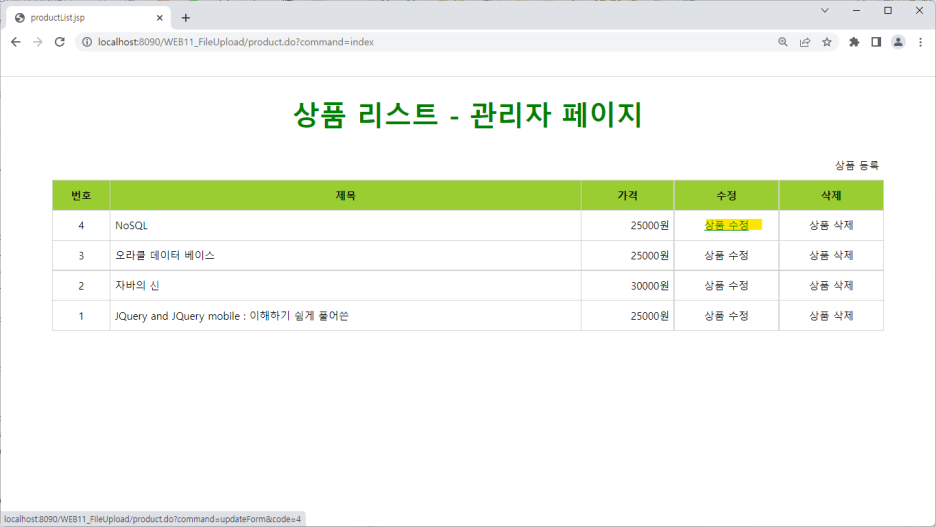
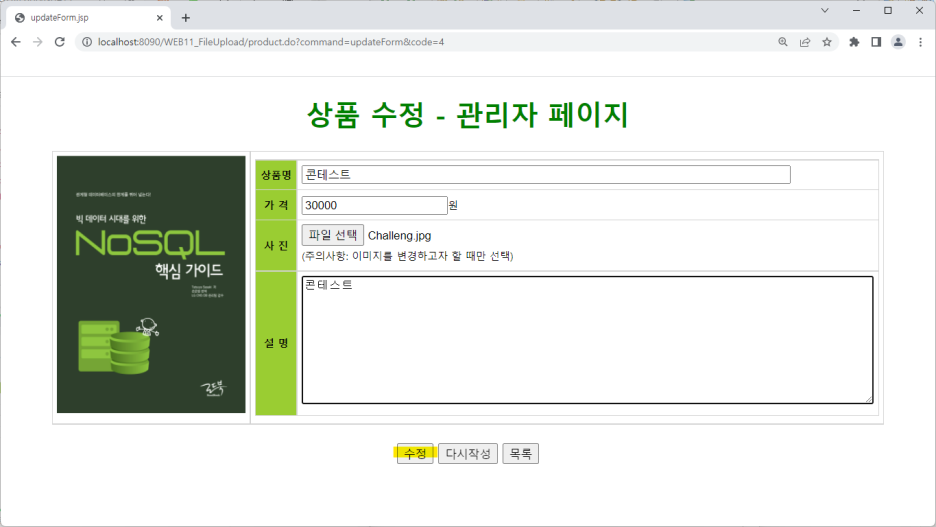
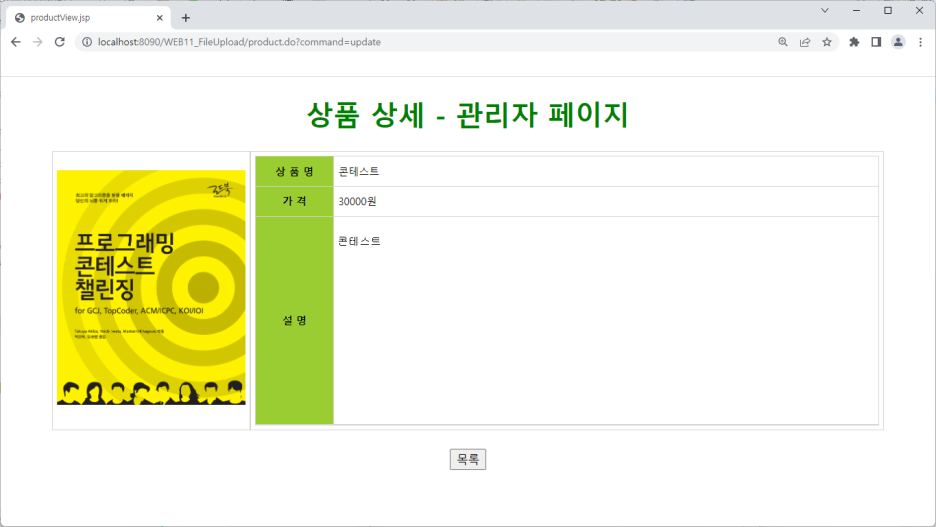 등록된 상품 삭제하기
등록된 상품 삭제하기else if(command.equals("delete")) ac=new DeleteAction();package com.file.product.controller.action; import java.io.IOException; import javax.servlet.RequestDispatcher; import javax.servlet.ServletException; import javax.servlet.http.HttpServletRequest; import javax.servlet.http.HttpServletResponse; import com.file.product.dao.ProductDao; public class DeleteAction implements Action { @Override public void execute(HttpServletRequest request, HttpServletResponse response) throws ServletException, IOException { int code=Integer.parseInt( request.getParameter("code")); ProductDao pdao = ProductDao.getInstance(); pdao.deleteProduct( code ); String url = "product.do?command=index"; RequestDispatcher dp = request.getRequestDispatcher(url); dp.forward(request, response); } }Dao에 deleteProduct 생성
public void deleteProduct(int code) { String sql = "delete from bookproduct where code=?"; con = Dbman.getConnection(); try { pstmt = con.prepareStatement(sql); pstmt.setInt(1, code); pstmt.executeUpdate(); } catch (SQLException e) { e.printStackTrace(); } finally { Dbman.close(con, pstmt, rs); } }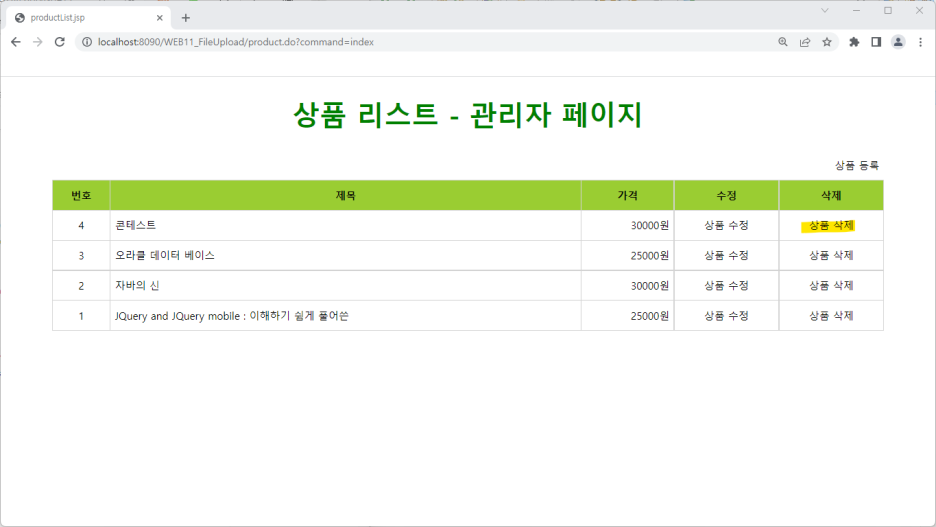

'WEB > JSTL' 카테고리의 다른 글
[JSTL] CSS 추가한 login (0) 2022.09.09 [JSTL] interface를 이용한 login (0) 2022.09.09 [JSTL] 정보수정, 회원&관리자 변화, 탈퇴 (0) 2022.09.09 [JSTL] 로그인, 회원가입, 로그아웃 (0) 2022.09.09 [JSTL] import, redirect, format, form, checkbox (1) 2022.09.09